Number Line
The example below is Problem 9 in “Number Lines and Coordinate Graphs”.
Thumbnail Preview
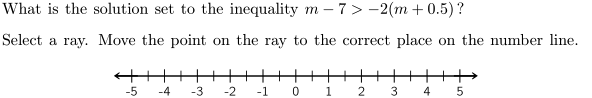
Example Video
Step-by-step instructions
Follow the below steps to create the above question in Problem-Attic.
-
Go to the Arrange tab and click Write New Problem.
-
In the editor, write the question and press Enter.
-
Click the Answer types menu and select Number Line.
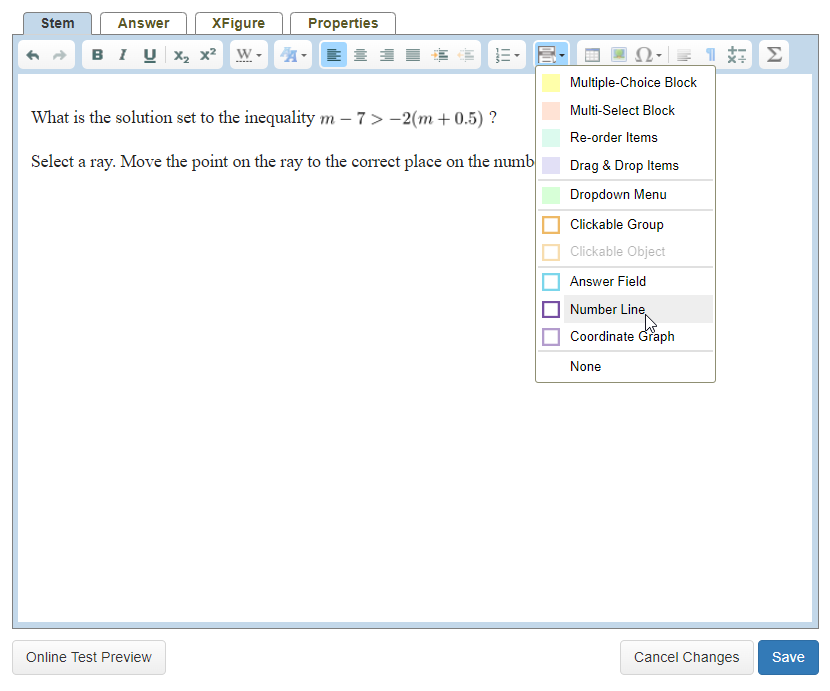
-
In the Number Line Properties, change the answer type to Ray. Then, adjust the label position, minimum and maximum ticks, step, tick division, and print size.
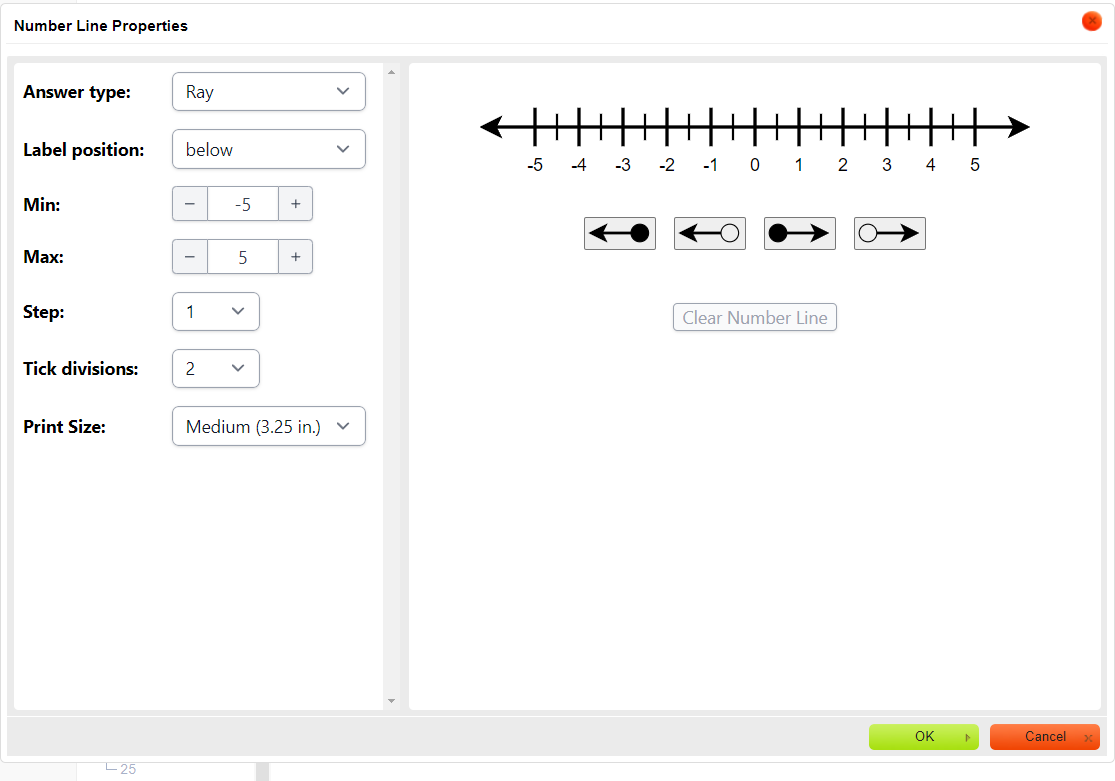
-
To set the answer, click on the correct arrow and then click and drag the point to the correct position.
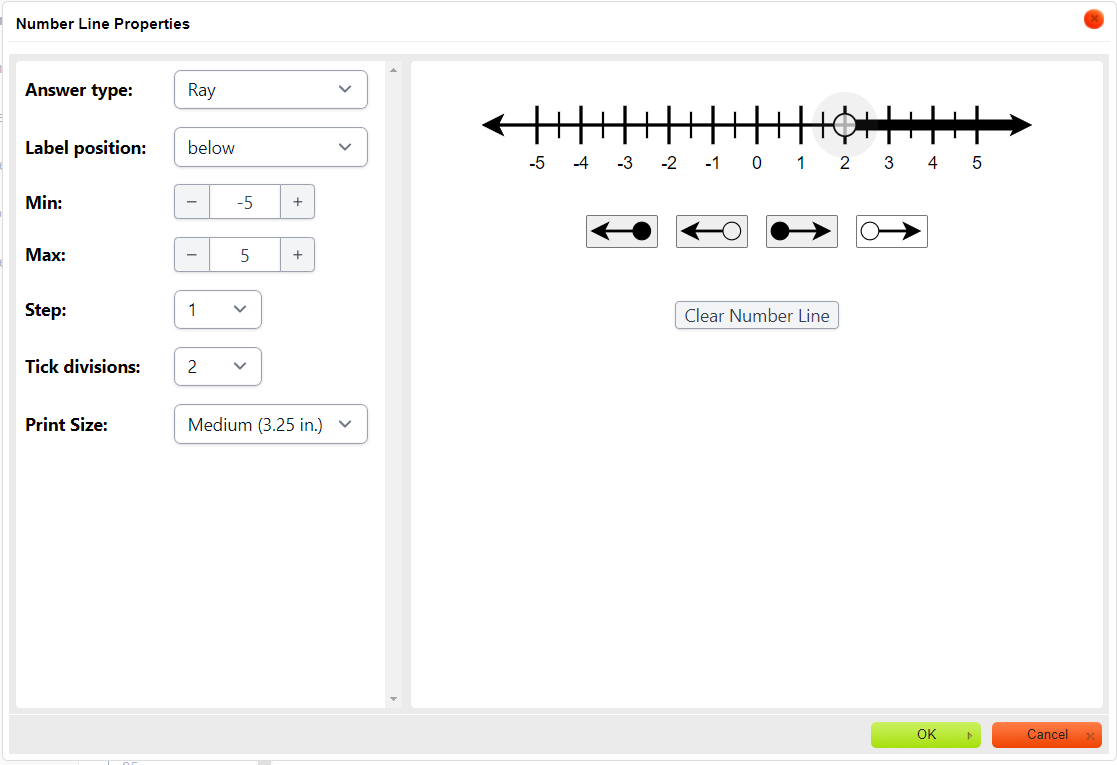
-
Click OK in the dialog box.
-
In the editor, click Online Test Preview to see how the number line question will look and behave in an online test. When you are done, close the Preview, then then click Save.