Dropdown Menu - Inline Text
The example below is Problem 17 in “Dropdown Menus”.
Thumbnail Preview
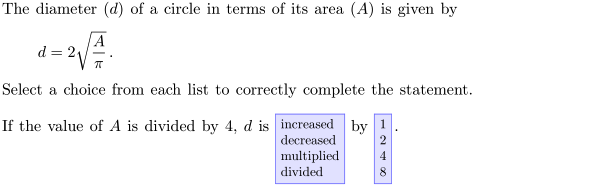
Example Video
Step-by-step instructions
To create the above question in Problem-Attic, follow these steps:
-
Go to the Arrange tab and click Write New Problem.
-
In the editor, type the question. For each dropdown list, type the list of choices you want, separating each item with a comma.
-
Highlight a list of choices.
-
In the editor toolbar, click Answer types and select Dropdown Menu. Your choices will now be shown with a shaded background.
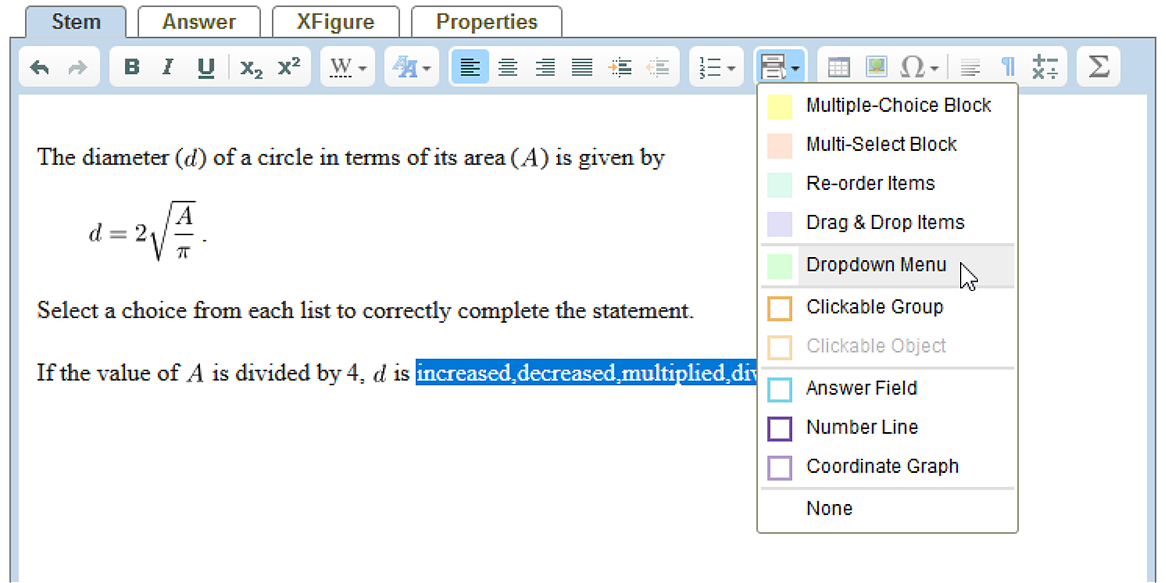
-
Repeat steps 3 and 4 for each list of choices.
-
To specify the answer or correct choice, mark it with an asterisk.
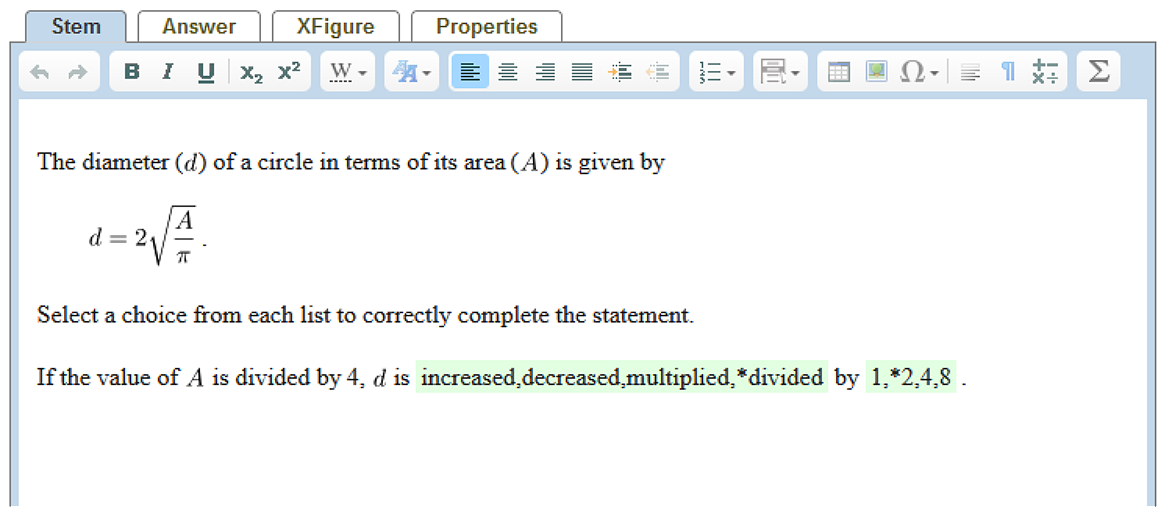
-
Click Online Test Preview to see how the dropdown question will look and behave in an online test. When you are done, close the Preview, then then click Save.