Multipart Problems - Overview
This page is an overview of Multipart Problems. For step-by-step instructions on writing, click here.
Example 1: "Part A, Part B, ..."
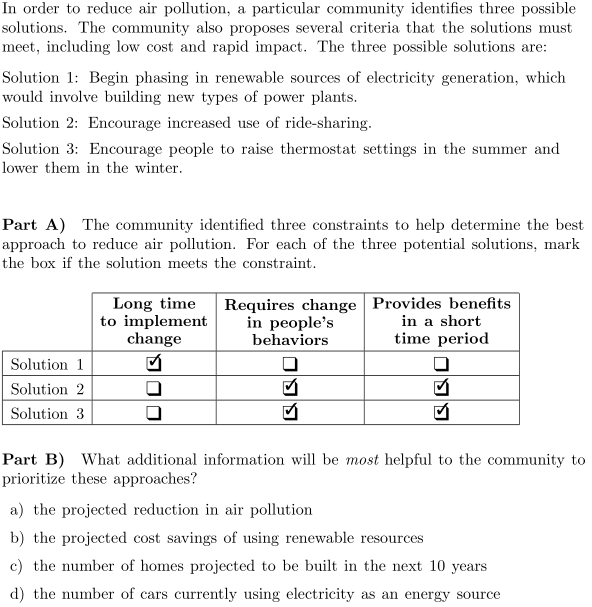
Example 2: "Part 1), Part 2), ..."
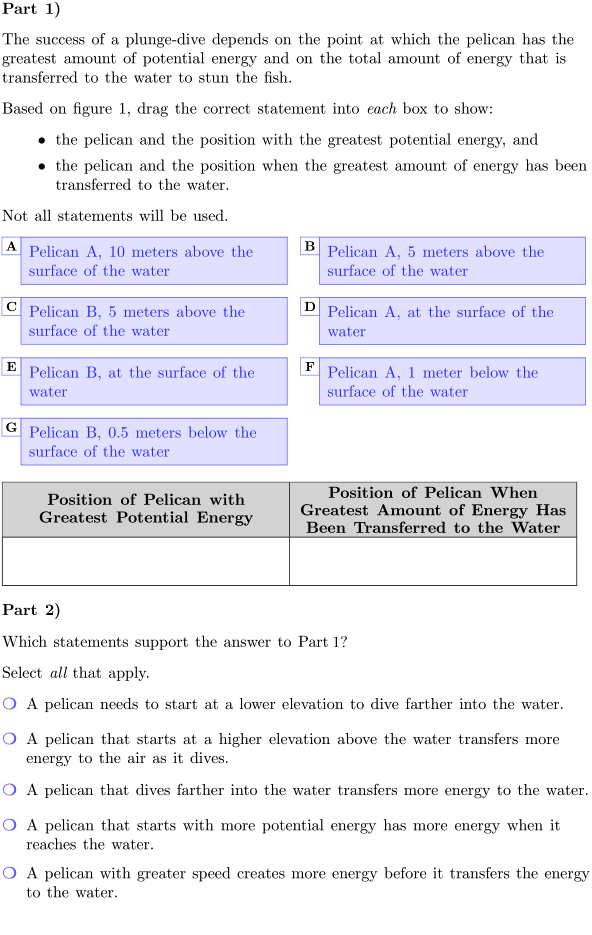
Example 3: "(I), (II), ...

More Details
You've probably seen multipart problems on state assessments, they're typically labeled Part A, Part B, etc. Often times they will extend an idea from one part to the next. In fact, the answer to a later part may depend on the answer to an earlier part. For that reason, multipart problems almost always have to be included in their entirety on a test; the parts cannot be divided up into separate questions or be given in a different order.
Multipart problems are special in some other ways:
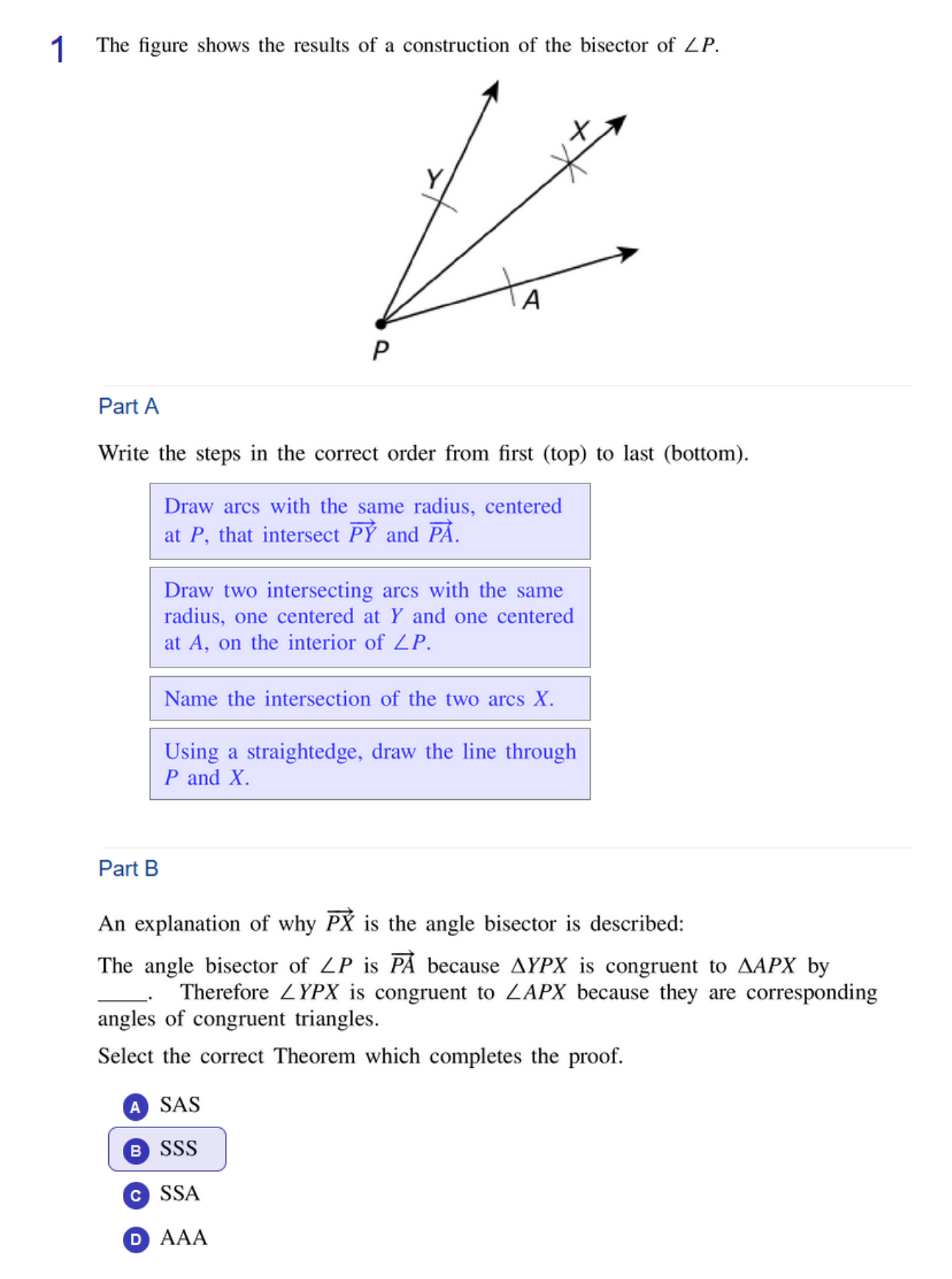
-
Labeling is totally flexible.
You decide whether parts should be labeled in Problem-Attic's traditional manner as a), b), c) or in the more modern way as on state assessments. To change the label position, style or font, go to the Format tab and look for the new panel for Multipart Problems.
-
Individual parts can span columns and pages on a PDF document.
Previously, problems would never be broken up. But, as they've gotten lengthier, the program can often produce nicer-looking pages when there are breakpoints between parts. If you don't like this new behavior, you can turn it off on the Format tab.
-
Individual parts are scorable.
On an online test, you can think of each part as a separate virtual problem. Problem-Attic will apply the same scoring rules to each part. On the Score tab, you can click Manual Scoring and see how Problem-Attic calculated the total points. If you like, you can adjust the total---give partial credit---based on students' answers to each part.
-
Multipart problems can have a "shared stimulus".
Basically, anything typed in the editor before the first part is assumed to be shared between all of them. You won't notice the difference if you export a problem to an LMS or deliver it on a continuous online test. If you create a one-problem-per-page online test in Problem-Attic, then stimulus is put on it own page, where it's called an "Intro" and is easily viewable by students.
Please note:
-
Problem-writing and online testing require a school subscription. But using multipart problems on a PDF does not. Anyone who signs up for Problem-Attic can go into banks, select this type of question, and take advantage of the formatting options.
-
There are about 25,000 questions in the database which were entered using older techniques. They will appear to have individual parts; however, if selected, they won't behave as we've described them on this page. We're working hard to convert them to modern multipart problems.
Writing Multipart Problems
Just like all the other question types in Problem-Attic, writing multipart problems is a breeze. The only difference is that you add a Multipart Group to your problem and then add multiple parts into those groups. Within each part you can add a distinct question type, like reordering for Part A and multiple-choice for Part B, etc..
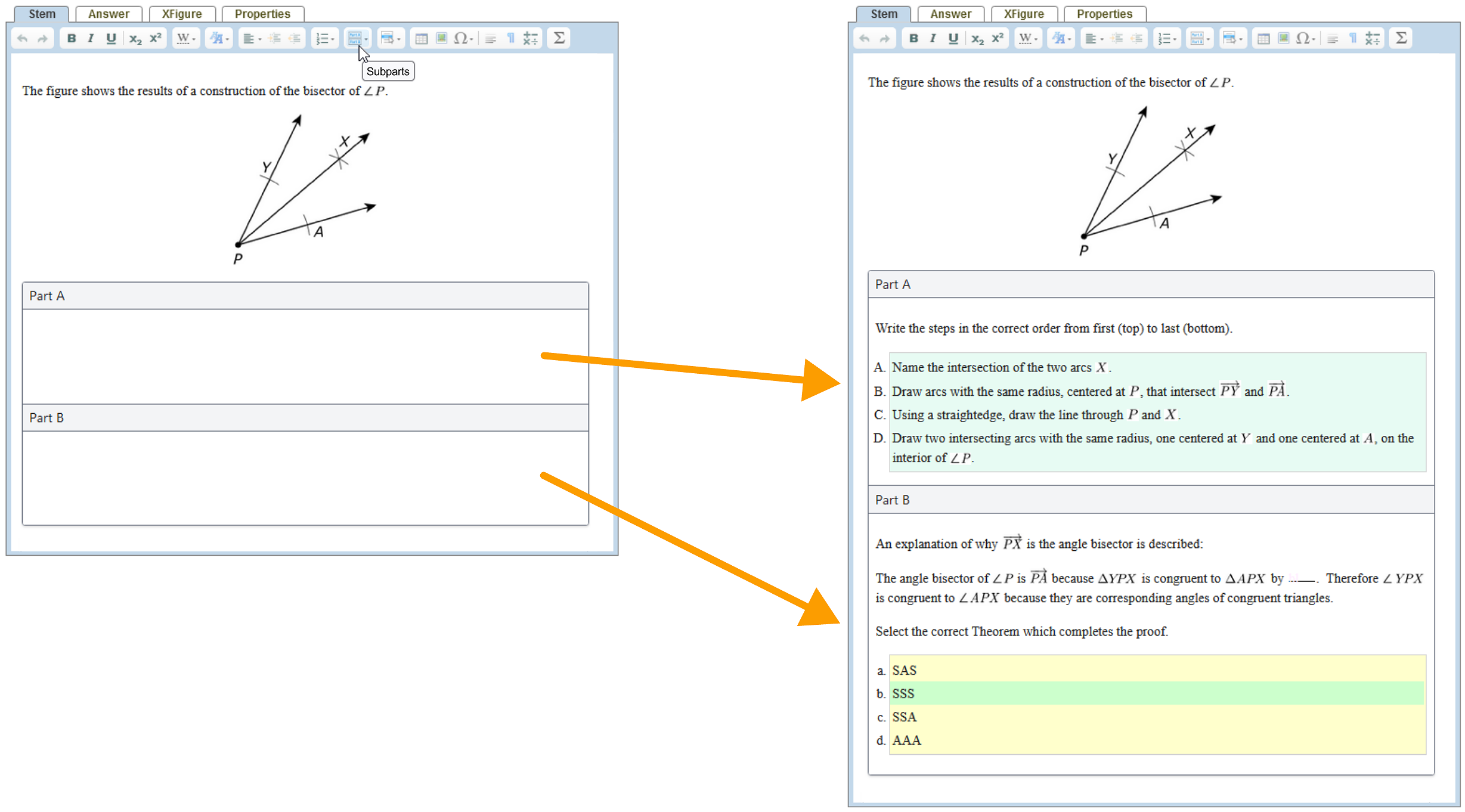
And just like a standalone problem, you cannot mix several question types within a single part. For example, Part A of a problem cannot contain both multiple-choice and drag-and-drop; the "correct" way would be Part A being multiple choice and Part B being drag-and-drop.
Customizing the look of the multipart questions is also very easy. Whether you want labels like Part A, Part B,... or just roman numerals I,II... the customizability that you know and love about Problem-Attic is all there.
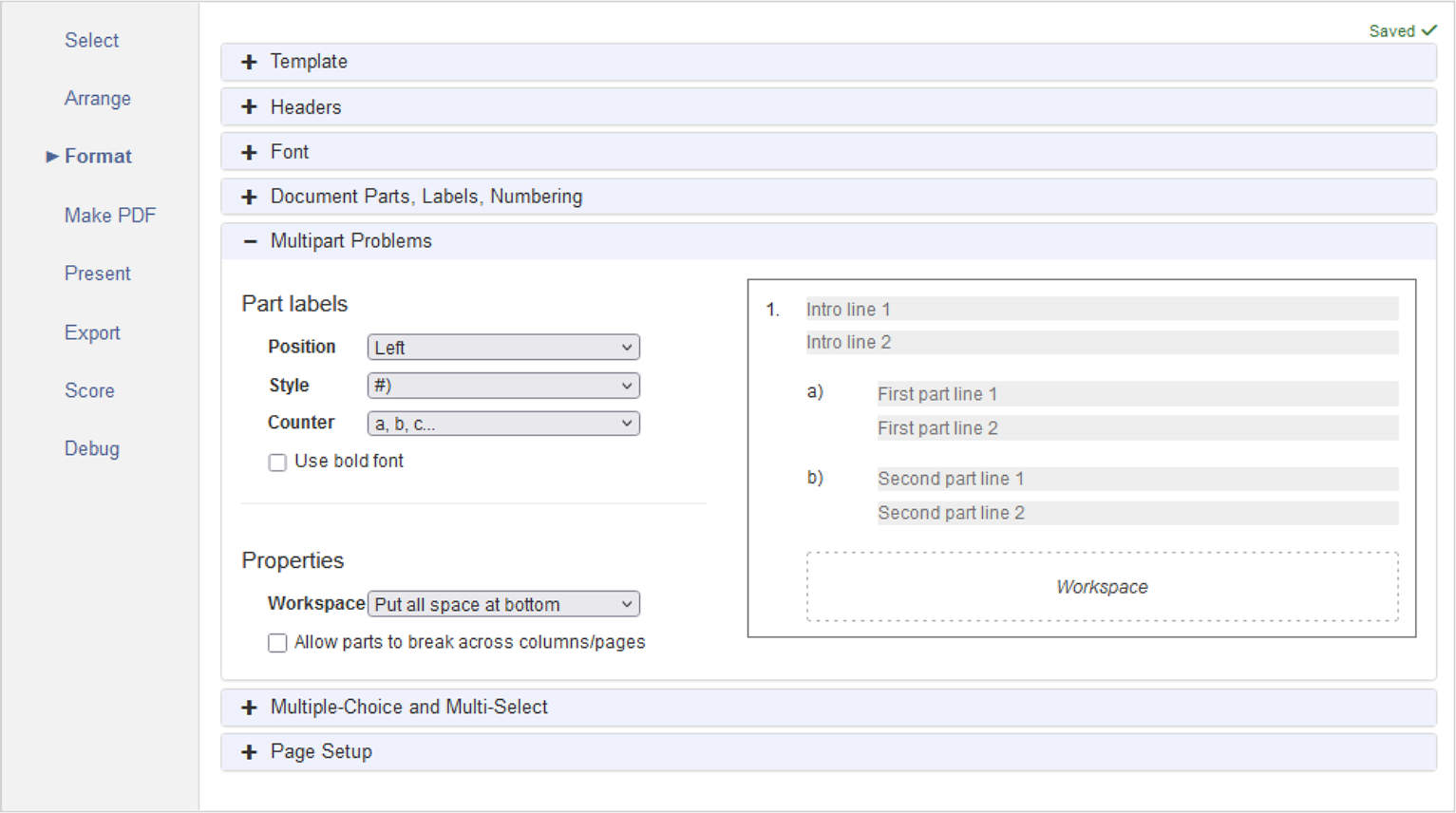
Scoring Multipart Problems
Scoring multipart problems isn't much different than stand-alone problems. For the above example, the multiple choice in Part B will be automatically scored and reported just like a normal multiple choice question.
Where it gets tricky is free-response questions, like explain-your-answer, essays, and proofs. The nature of these open-ended questions mean that correct answers could vary greatly from student to student and would need to be manually scored by the teacher.
Although this is the case now, we're working on ways to make these open response and essay questions easier for teachers to grade.