Adding Several Problems at Once
The Add button near the top of the page allows you to add multiple problems at once, instead of one at a time. It is available when you have selected a particular topic/objective and you are looking at problem thumbnails.

Use the radio buttons to add all problems for a topic/objective, or add a certain number of problems at random. (The “all” option is available to subscribers.) Please note that the Add button respects your filter options; it will ignore any problems which you’ve asked not to be shown. Learn more about the Filter here
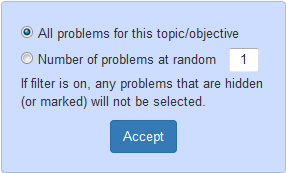
Click “Accept” to add the problems to your document. The number of problems added are noted at the top of the screen.
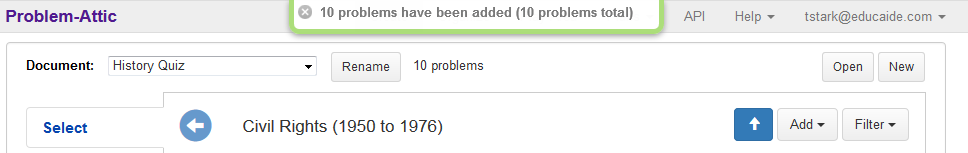
 WARNING:
The “all problems” option adds all of the problems in
the selected category, including any not shown on the page. Most question
banks contain more problems than are practical for one document. There is
currently no undo feature for the Add button.
WARNING:
The “all problems” option adds all of the problems in
the selected category, including any not shown on the page. Most question
banks contain more problems than are practical for one document. There is
currently no undo feature for the Add button.