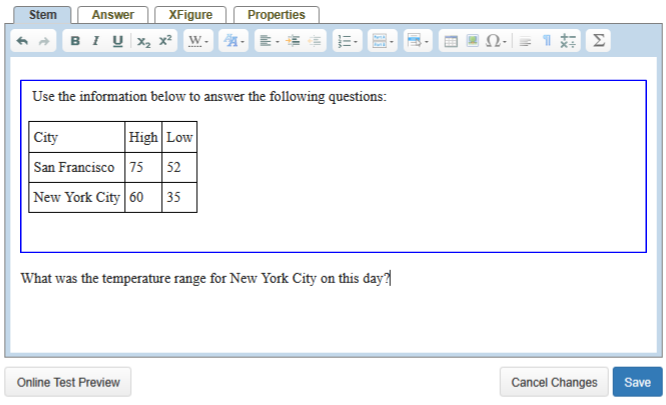Using Introductions
The feature described below is available by subscription. It can be tried out for free in the Play Area.
If you want to use the same stimulus for multiple problems, you can use an introduction (intro) box. When consecutive questions have the same intro, it will be displayed only once before the first question in the series. This means that as long as the questions are all in a row, they can be in any arrangement without changing where the intro shows up.
Adding an Intro
Use the steps below to add an intro to a problem.
-
Write a new problem or edit an existing one.
-
Click Introduction. An intro box will appear.
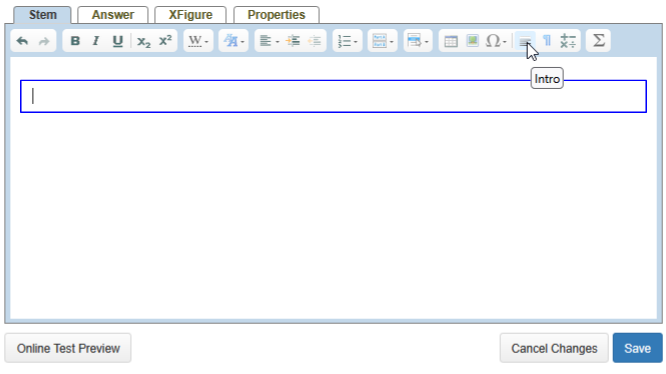
-
Enter your intro within the box. An intro can contain text, tables, images, special objects such as icons, paragraph boxes and math formulas.
-
Write the stem to your problem.
-
Click Save.
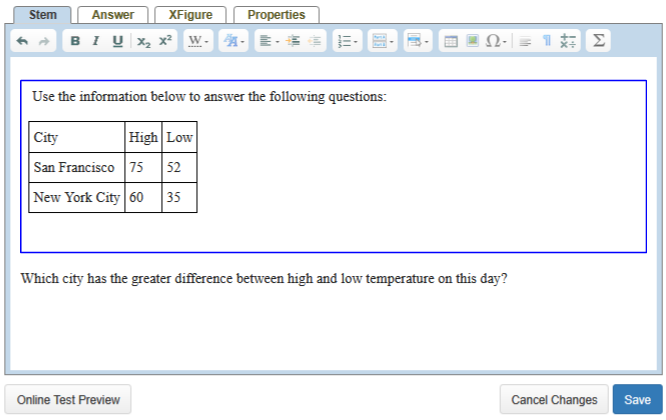
Write Multiple Problems with the Same Intro
To easily write multiple problems with the same intro, follow the steps below.
-
Click Duplicate on the original problem.
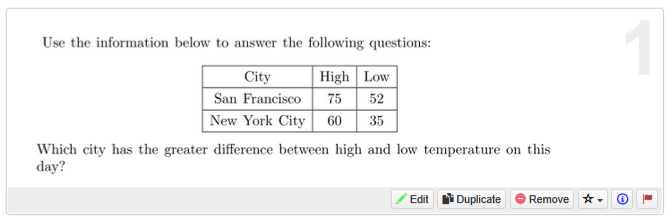
-
Click Edit on the duplicate.
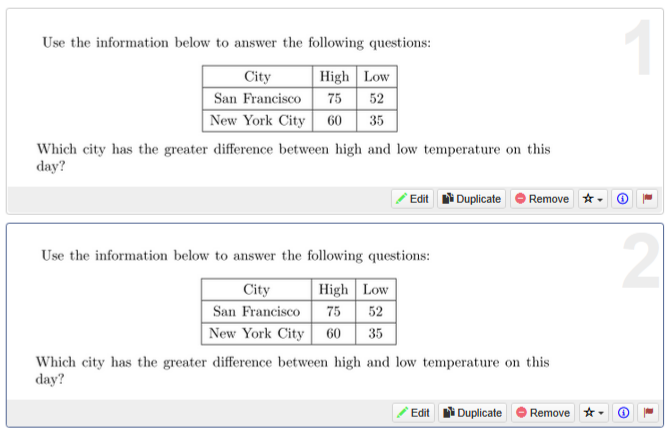
-
Write the stem to your new problem, leaving the Intro intact.
-
Click Save.