English/Spanish Questions, Automatic Language Switching
Problem-Attic has tens of thousands of questions in English which have a matching version in Spanish. About 8000 of these are in banks which come with a subscrption, but the others are freely available. They can be found in New York Regents, NYS grade 3–8 tests, state assessments, and other banks.
When questions are available in both English and Spanish, Problem-Attic makes it easy to go from one to the other. We call this “Language Switching”.
Important: questions are not translated on the fly. The switching works only with questions for which there’s already an English/Spanish match in the database.
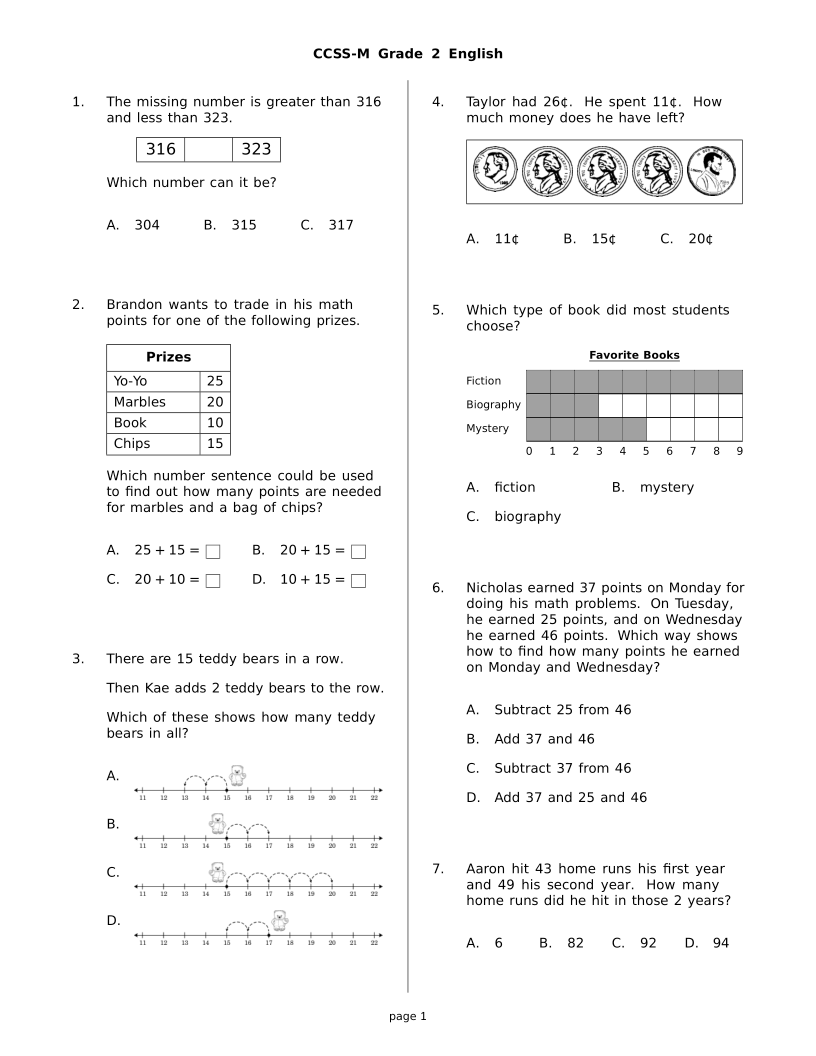
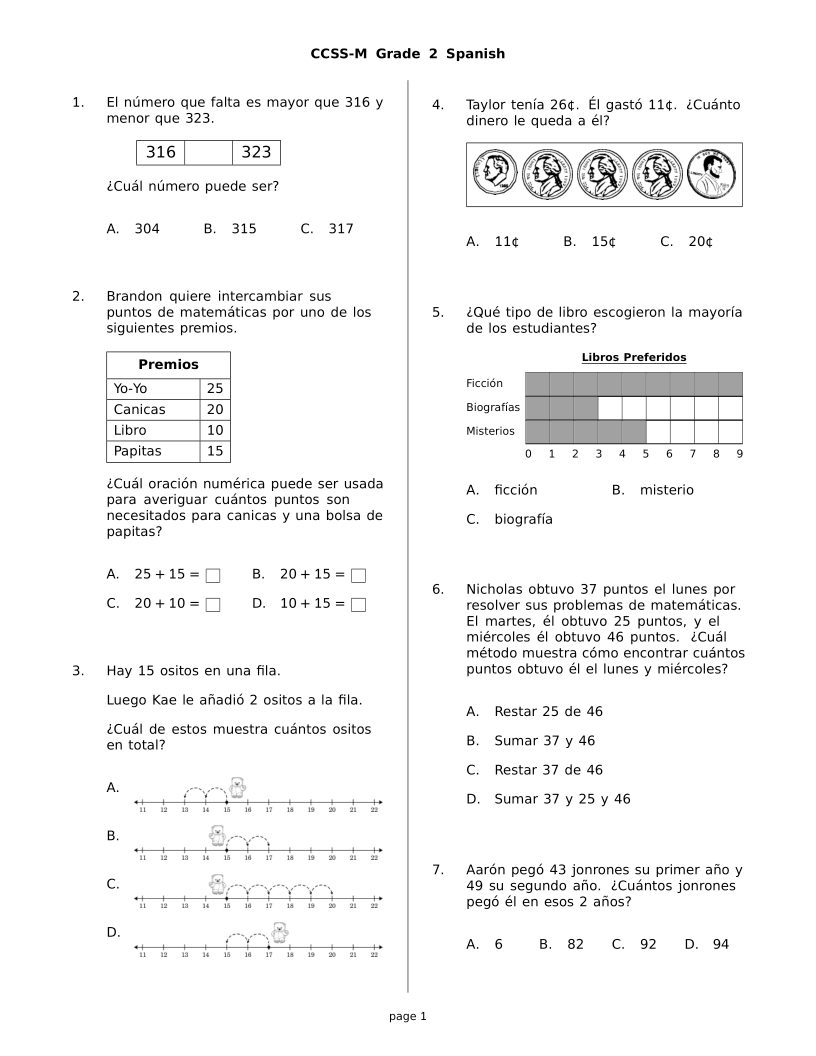
What follows is a quick lesson on how to create matching documents in English and Spanish. Even if you don’t need the translated questions, you might want to go through the steps to learn some selection shortcuts and options for starting new documents. If your school has a bilingual/ESL program, please share this information with your colleagues, so they’re aware of the option.
Also, please note: there’s a feature in Problem-Attic that is related to language switching. It is called Parallel Forms, and it takes advantage of questions which are closely matched for pre- and post-tests, test forms A/B, etc. You can read about it here.
How to Create Documents in English and Spanish
-
Log in to Problem-Attic and start a new document. Give it a name like “Math questions in English”.
-
From the My Banks page, click the Common Core Math Standards or the TX Math Standards (TEKS) bank. If you don't already have either, you can find them on the Browse All Banks page.
-
Click the Elementary tab, then try Problem-Attic’s right-click option to select a certain number of questions at random. The option works at any level. For example, you can right-click on Grade 3 and choose Add Problems, as shown below. Or you can do the same thing at a lower level, for one of the TEKS or Student Expectations.

-
In the Add Problems dialog, type a number like 10, then click the Add button.
-
Make any changes you like on the Arrange and Format tabs. Then click Make PDF and download your document.
-
Click the New button near the top-right of the page.
-
In the New dialog, type a name like “Math questions in Spanish”.
-
You will see the question, What would you like to start with? Choose “Copy of”. To the right, you should see the title of the English document that you just worked on. If not, browse for it.
-
Now you will see Options for parallel forms. Choose “Switch language”, and in the drop-down menu, choose “English ➝ Spanish”. Then click Create.
-
Click Make PDF and download your document.
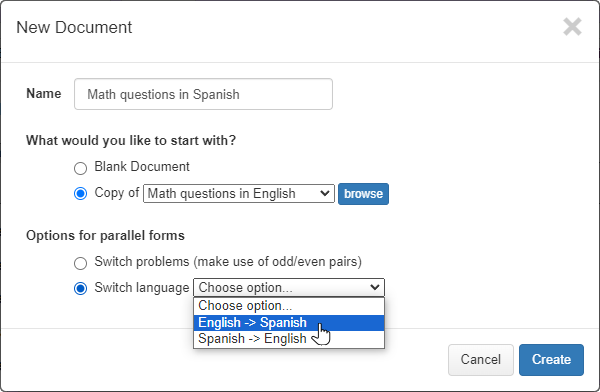
That’s it! You should have two documents with matching questions in English and Spanish, like those shown above.
Notes about Language Switching
-
Problem-Attic does not use AI to do any translating. Language switching works with questions which were translated by EducAide or were already available in Spanish in a source document (typically a released state test).
-
Language switching works in either direction. You can choose Spanish first and then switch to English, or do a “round trip”.
-
While questions will match, page layout may be slightly different between English and Spanish, because of changes in the number of words. You can usually adjust workspace to compensate for this, so that pages show the same questions.
-
This feature works with all document types. So you can do some interesting things, such as making flash cards in two languages. If you cleverly arrange the questions for your printer, then you can create the cards with English on one side and Spanish on the other.

