Problem-Attic Test Scanner Phone App
With the Problem-Attic Test Scanner, you can send handwritten work to your teacher for scoring or other feedback. The app takes pictures of your test pages and identifies each question and answer space, making it easy for your teacher to grade and review.
For Android devices, click here to get it from Google Play†.
For iOS devices, click here here to download the app from the Apple App Store‡.
The app is made to work with tests created by Problem-Attic. It will not work with other tests or if pages do not include a special barcode at the bottom. There is no reason to download or install the app unless you are instructed to do so by your teacher.
A sample test with barcode will look like the following:
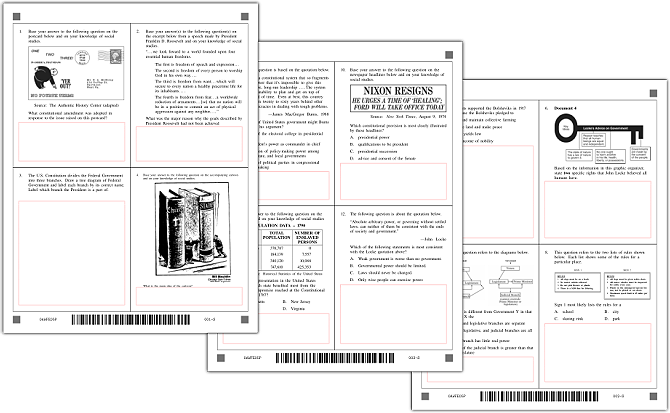
Using the Test Scanner is simple and fully automatic. First, answer the questions on the test, keeping in mind that all your handwritten work must be within the red borders of each problem. Then open the app, and log in through Google or ClassLink.
Hold your camera over a page with a barcode and align each of the four squares in the corners with the on-screen capture regions. When the camera detects a square within the region, a green border will appear around it on your screen, and the picture of the test will automatically be taken. A confirmation message will appear in the app and tell you whether or not the barcode was captured clearly. Simply repeat this process for the rest of your test pages.
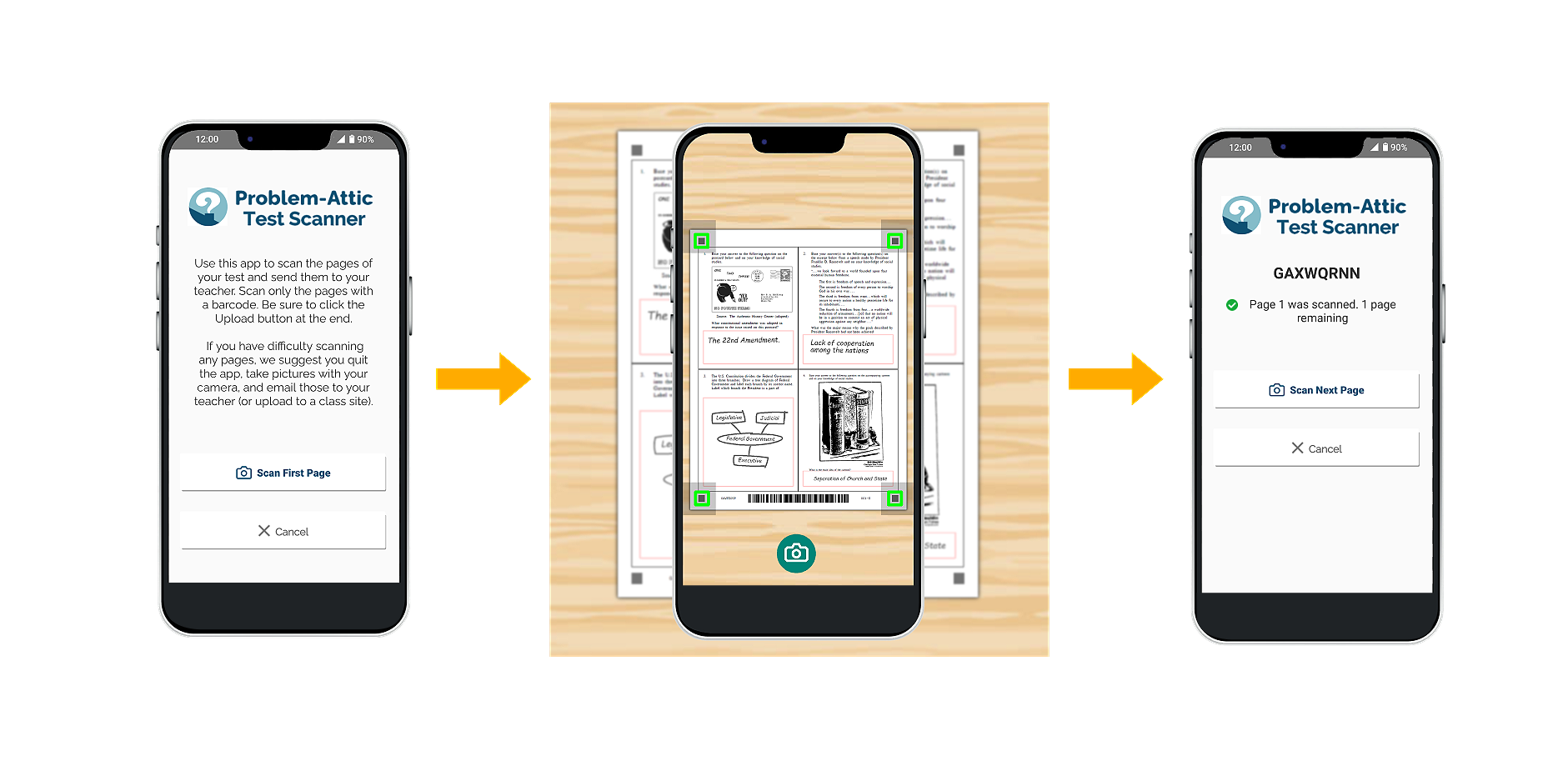
Once you scan your last page, press the upload button to upload your scanned test images to Problem-Attic. After the upload is finished, you'll get confirmation that all pages have been received and the app may be closed.
Here are few tips for accurate scanning:
- Be sure to write only inside the red boxes
- Make sure there's a dark background when scanning
- Keep pages away from the edges of your desk
- Hold your camera parallel to the test page
- Allow the picture to be taken before moving your phone
Please note that your scanned work will be seen only by your teacher. EducAide Software, the developer of Problem-Attic and the Test Scanner, does not keep your work any longer than is necessary for your teacher to read and score it. EducAide will collect your name and email address but no other information about you, and it will use your address only for reporting results back to you, if requested by your teacher. Please see our Privacy Policy for more details.
†Google Play and the Google Play logo are trademarks of Google LLC
‡Apple and App Store are registered trademarks of Apple Inc.