Support for read-aloud on online tests
This page describes how to use Problem-Attic’s read-aloud feature. The feature can be turned on for online tests which are created and scored by Problem-Attic, as well as for Google Quizzes. Support is coming soon for exports to an LMS.
Important: read-aloud is currently a beta feature, which means it is still under development. There are limitations with spoken math, tables, and certain other objects. Further down, you’ll find some temporary workarounds.
How to enable read-aloud
To make use of the new feature, open or create a document in Problem-Attic. Then go to the Export tab and click the Settings button. On the right of the dialog, select the option, “Enable read aloud (online tests only)”

Provide your students with a link to the online test. (Or you can preview it in Problem-Attic.) To the right of each question will be a read-aloud button. Click the button to hear the spoken text.
How to change the read-aloud text
If you want to change the read-aloud text for a question, you can do that in Problem-Attic’s editor. Go to the Arrange tab and click the edit icon on a question thumbnail. Then, when the editor opens, click the Properties tab.
You will see read-aloud text. You can make any changes you like by typing in the box. If you want to hear your text spoken, click the button with the speaker icon.
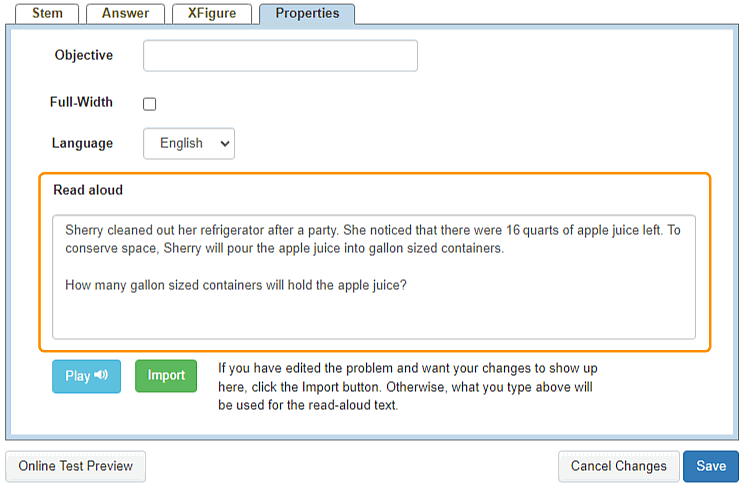
Please note that changes to the problem stem will not automatically update the read-aloud text. This is a safety precaution so that your edits don’t get overwritten by mistake. If you have changed the stem and you want to generate new text, then you can click the Import button. (There is no option for doing the reverse: copying the read-aloud text to the stem.)
When you are done with the read-aloud text, click the Save button in the Editor. This stores the text along with the rest of the question. Important: if you’ve already created an online test and distributed the link to students, editing a question won’t, by itself, update the test. To update it with new read-aloud text (or other changes), click the Export tab.
Limitations
For questions that contain math formulas, some special symbols, tables, or figures, Problem-Attic currently converts these elements into the spoken phrases, “math image” or “figure”. We are currently working on more complete conversion, especially of math formulas and symbols. A workaround, at present, is for you to change the text in the Problem editor (see above).
Notes about browsers
Problem-Attic’s read-aloud feature makes use of the synthesized speech capabilities in most popular browsers. At the time of writing, Google Chrome, Firefox, Microsoft Edge, Opera, and Safari all have built-in support for read-aloud. For a Problem-Attic online test, no add-on to the browser is needed.
Certain browser add-ons will actually not work with a Problem-Attic online test. These are add-ons which use propriety methods to convert text to speech, or which make calls to another server. As long as an add-on uses the browser’s synthesized speech and doesn’t try to read a whole web page, then it should work with the new read-aloud feature.
Exporting to a Google Quiz
Exporting read-aloud text to a Google Quiz Form is fully automatic. Go to the Export tab and click the Google Quiz button. In the dialog, select the option, “Add read-aloud text”. After Google imports the questions, Problem-Attic’s read-aloud text will appear as “hover text” in the quiz.
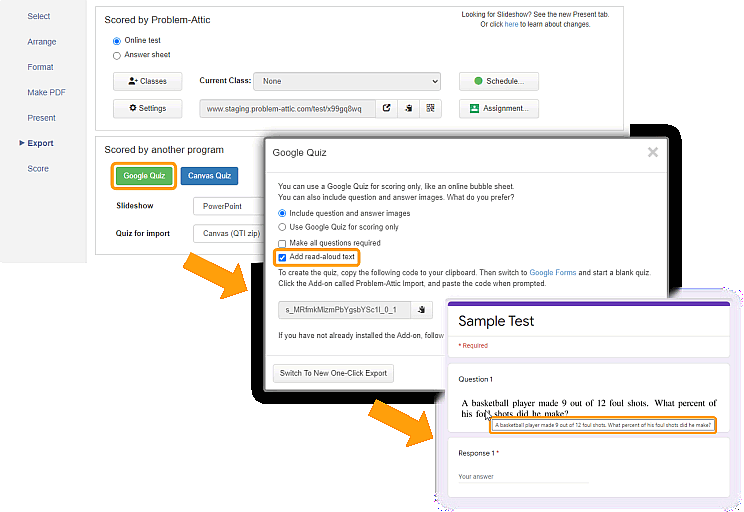
Important: hover text is not automatically converted to speech by browsers, because it’s an idea unique to Google Quizzes. So it’s necessary to install an add-on. A popular one is texthelp’s Read&Write extension for Google Chrome. When it’s installed, simply click the Hover Speech button and mouse over the question. The hover text will appear and the software will narrate the read-aloud text that was exported by Problem-Attic.

Exporting read-aloud text to an LMS
As of this writing, there isn’t support for read-aloud when exporting to an LMS. However, that should change very soon. You might come back to this page periodically and check if it’s ready, or feel free to contact EducAide, the maker of Problem-Attic, to get information about a release date.
Comments and suggestions
The read-aloud feature is still under development and we’re very interested in hearing about ways to make it better. In particular, we’d like to know if we should support particular text-to-speech programs which you’re already licensing, or offer more capabilities in Problem-Attic, like different voices or the highlighting of words as they’re spoken. There’s no need to mention the math images or figures which are not yet converted—we’re on that already.
Please write to support@problem-attic.com with your comments. We hope you find the read-aloud feature to be helpful in your teaching and assessment strategies!