New! Phone App for Capturing Students' Handwritten Work
Problem-Attic has a new app which allows students to submit their answers electronically by taking pictures of their test pages and uploading them to Problem-Attic for easy and efficient scoring.
We recommend you watch the following introductory video first, it explains the feature well.
This feature is mainly intended for printed documents. It's also connected to a new way of doing manual scoring in Problem-Attic, which serves a number of different purposes such as:
- More easily assign and score open-ended questions and tasks
- Assess students understanding
- Prevent cheating by requiring students to show their work
You'll need to turn on the scanning feature to use it. Instructions are described in the overview below. Students will also need to install the Problem-Attic Test Scanner app on their phone. Here is a link you can give them which contains installation instructions:
Problem-Attic test Scanner Phone App (for Students)
Here are direct links to the app on the respective stores.
Test Scanner Overview
Here are the steps to set up a test for use with the Test Scanner.
- Create a Problem-Attic test in the usual way.
-
Click the Format tab. Under Template options, click the checkbox next to "Include barcode for P-A Test Scanner phone app".
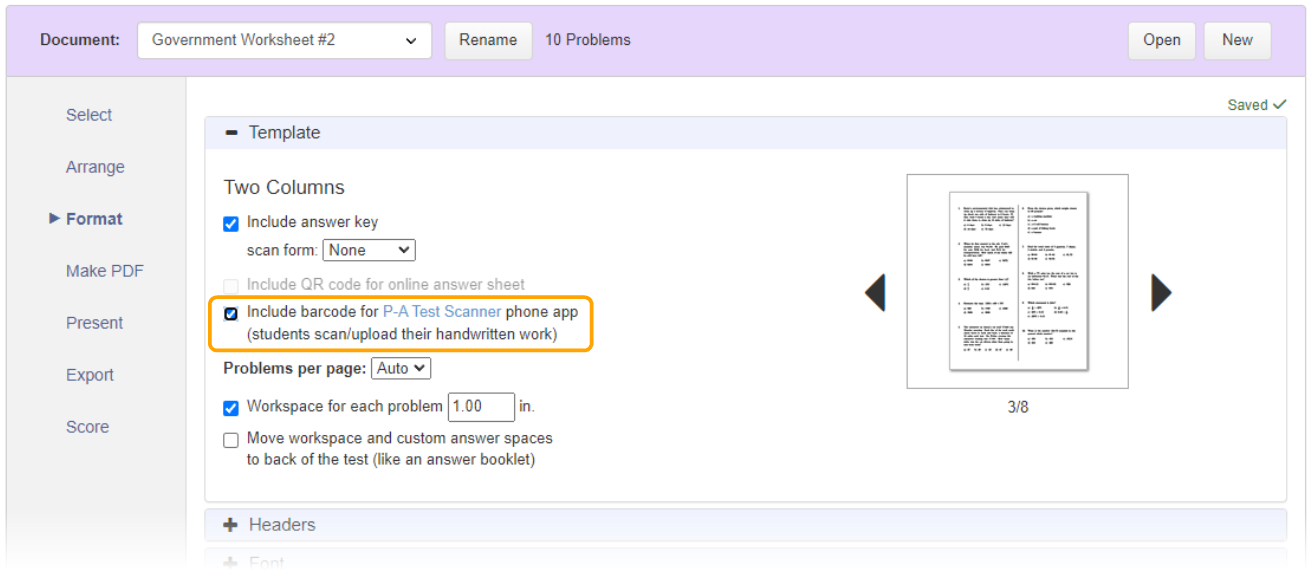
-
Go to Make PDF, download/print the test, and give it to your students. Below is an example of a social studies test with the corresponding formatting options for the Test Scanner:
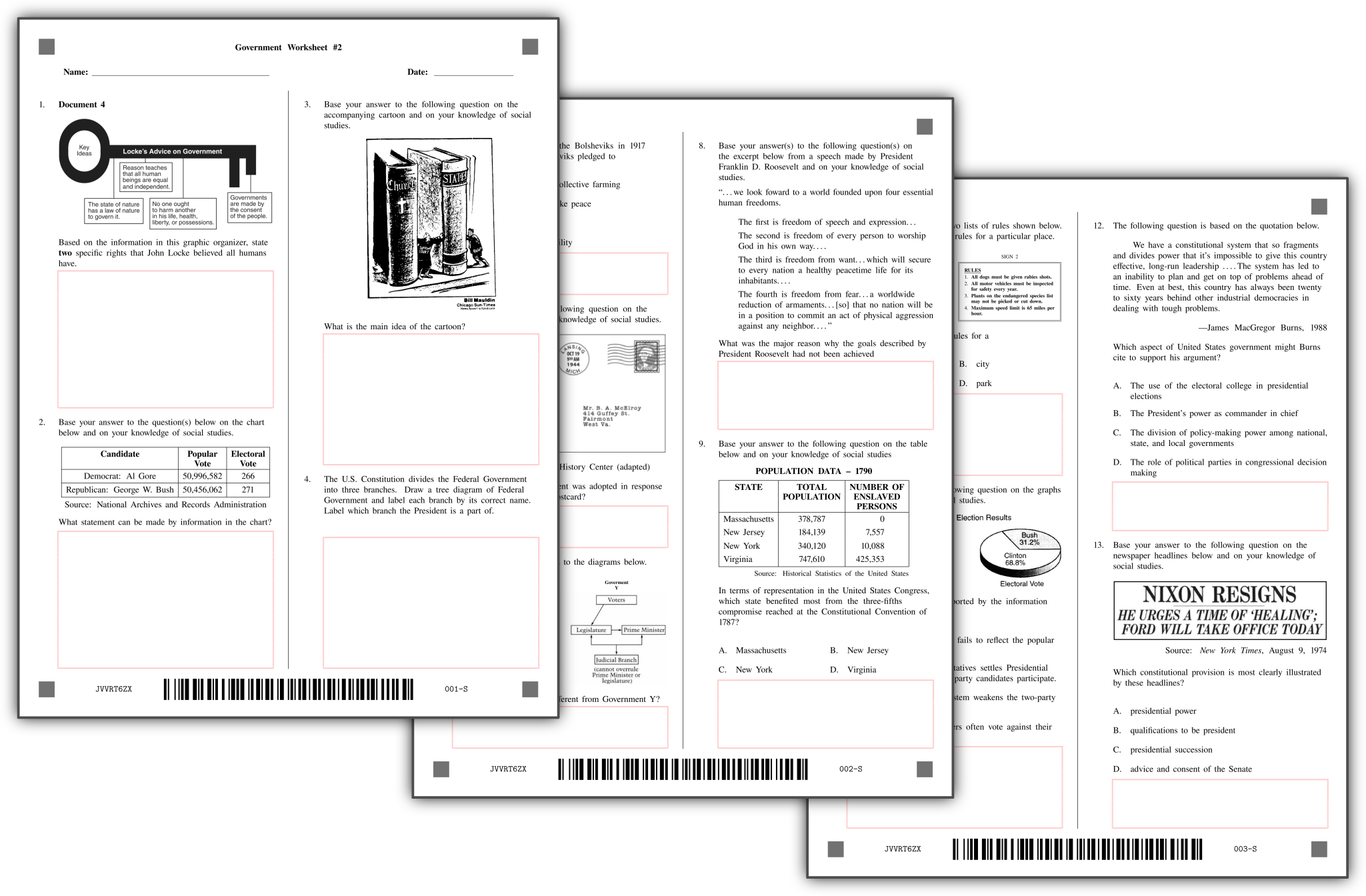
-
Student will need to install the app on their phones. The links for both iOS and Android devices are shown above.
-
After opening the app, students will need to log in with Classlink or Google.
-
Students will scan each page and upload them to Problem-Attic.

-
When students are done scanning, go to Score in Problem-Attic and click the Manual Scoring tab. On this tab you can view students' work and give full or partial credit.
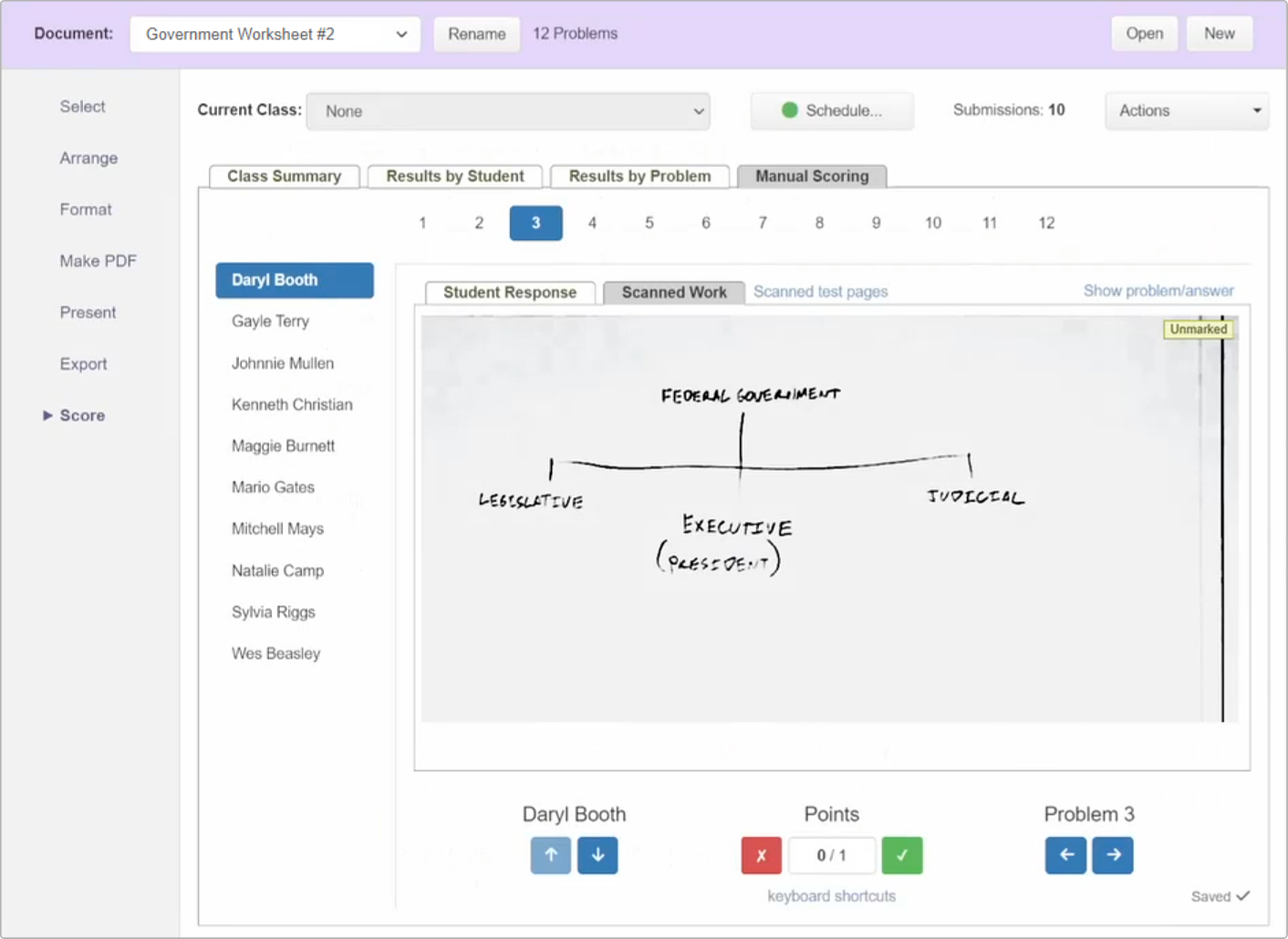
We hope you like the Test Scanner and the manual scoring feature. Please contact us if you need any assistance or would like to provide feedback. Thank you!